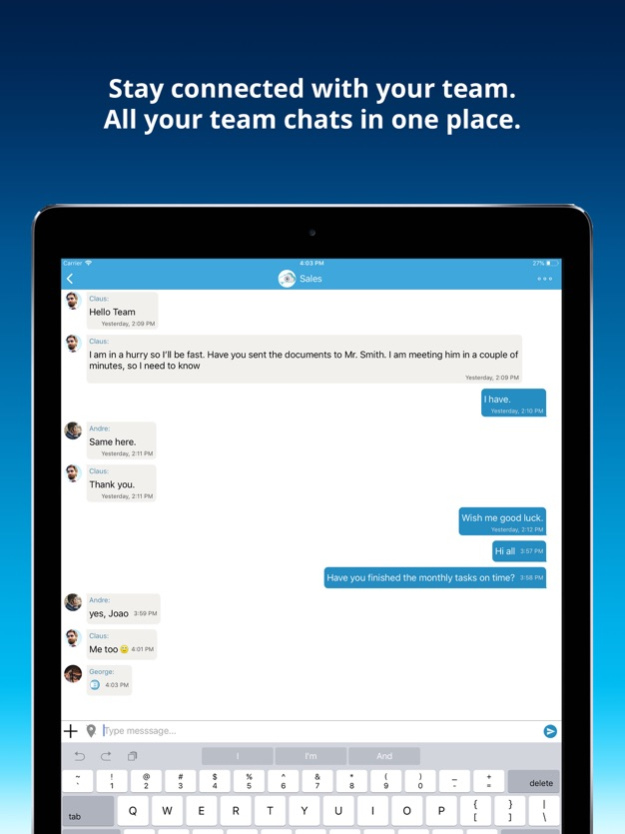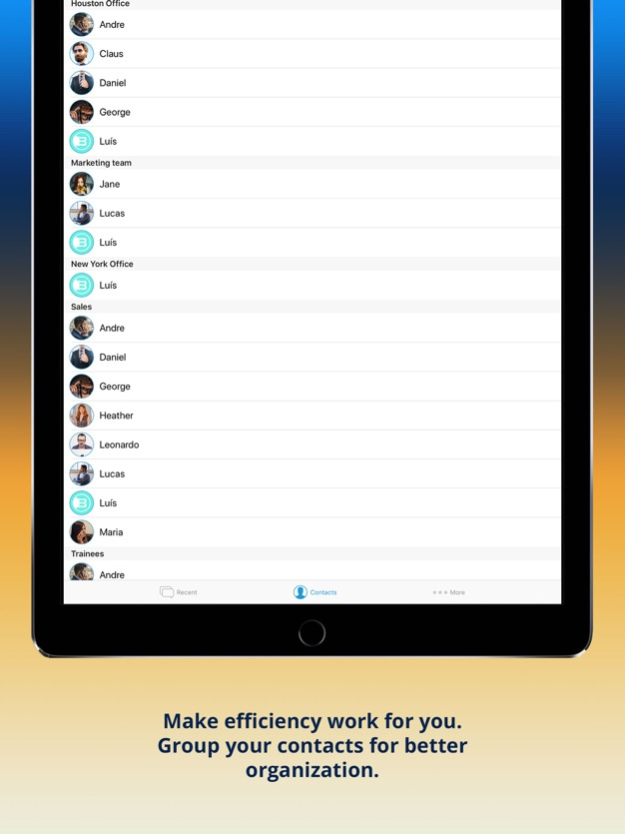Brosix 4.8.4
Continue to app
Free Version
Publisher Description
Chat App for companies and organizations that improves team communication and productivity. Having the best collaboration features delivered in a single package.
Brosix is a cross-platform secure team instant messaging solution specifically built for teams, groups, companies and corporations. The Brosix app brings this secure team communication to your mobile device, allowing you to stay connected in the office and on the go. The app comes with a full range of features that allow you to securely communicate and collaborate with your team from anywhere.
Use Brosix to:
- Keep in touch with your team wherever you are with text chat and chat rooms
- Never miss a message with offline messages and push notifications
- Securely send and receive pictures, photos and files
- Organize your team members into custom groups
- Send and receive geo locations with your contacts
- Keep track of your communication with local chat history
- Add or remove contacts directly from the app
- Access your messages on multiple devices
- Start a conversation on your phone and finish it from your tablet or laptop
** IMPORTANT NOTE **
Please consult your network administrator for the proper network number that is asked at the login screen.
Jan 31, 2024
Version 4.8.4
This release brings one important feature - SEEN. You send a message and you'll be notified when it was seen by the other user.
This release also includes these new features:
- Edit a message you previously sent
- Delete a message
- Reply to a specific message
- Like a message to share your reaction
- Label a message to set it apart from the others
About Brosix
Brosix is a free app for iOS published in the Office Suites & Tools list of apps, part of Business.
The company that develops Brosix is Brosix, Inc.. The latest version released by its developer is 4.8.4.
To install Brosix on your iOS device, just click the green Continue To App button above to start the installation process. The app is listed on our website since 2024-01-31 and was downloaded 11 times. We have already checked if the download link is safe, however for your own protection we recommend that you scan the downloaded app with your antivirus. Your antivirus may detect the Brosix as malware if the download link is broken.
How to install Brosix on your iOS device:
- Click on the Continue To App button on our website. This will redirect you to the App Store.
- Once the Brosix is shown in the iTunes listing of your iOS device, you can start its download and installation. Tap on the GET button to the right of the app to start downloading it.
- If you are not logged-in the iOS appstore app, you'll be prompted for your your Apple ID and/or password.
- After Brosix is downloaded, you'll see an INSTALL button to the right. Tap on it to start the actual installation of the iOS app.
- Once installation is finished you can tap on the OPEN button to start it. Its icon will also be added to your device home screen.